Hi Kishore
This is an inspired lighting project, your reference has a nice feel to it. I agree with you completely, rendering in passes is a good way to go with this project. You will have far more control getting your desired 'painterly' look using compositing. Consequently it will need more planning, as this is a complex shot. So far you win on the having the hardest lighting project :)
Are you planning on lighting 4 separate scenes, one for each season, with the same camera move and then blend between them in 2d... Or did you want to try to do more in 3d to cover the transitions? My initial thought is that since we are quite far north on the planet, the Sun does not stay in the same place all year round, it gets to its lowest point in mid-winter and highest in mid-summer, you could use this motion in the key light to link the shots together. It does mean there will be a constant movement in the lighting (shadows will move) which you might not like, but it might work better than fading between completely different light positions.
I found these time lapse videos, although not all smooth, they shows the changing light conditions, and vegetation, it might give you some ideas
http://www.youtube.com/watch?v=Sdlc_92mDjs&feature=related
This one fades between photos, and I don't think it works as well....
http://www.youtube.com/watch?v=FGR0wP8XWwc&feature=related
http://www.youtube.com/watch?v=TemK6CF6lF0
You will definitely want to split up the house onto its own beauty layer, and then if you can, output separate reflections, diffuse (with shadows already multiplied),ambient and specular. These will then add together in comp and should match exactly the beauty pass, if not, something went wrong. The advantage of doing this is that over the timeline you will be able adjust each component individually and seamlessly between the 4 types of lighting. For example, as the camera moves, you might find the reflection becomes distracting.... well you can animate that down in the comp over time. I imagine you will also want to render the trees and grass on separate layers, and then also the sky.
This might seem obvious but remember when using layers, render everything on black with alpha channels...it is the only way you will be able to composite correctly. I am not sure how much you guys already know about compositing, but so that beginners can read this blog and learn from it I will presume it is new to you.
There is no 'correct' way of working on this project, as you start lighting you might realise that you need more control in 2d, and therefore need additional passes, or you might find it easier to work mostly in 3d.
If I were doing this project I wouldn't stick at just beauty passes. This is definitely in the advanced category, so don't worry if you get lost at this next bit. I don't expect anyone to do this, but I thought you guys might like to know a different style of working. We used this technique on the feature film 'Happy Feet'
I would render a pass for each light, set as white lights, intensity 1. Then I would colourize and add them together in comp. If I use 3 lights, that will be at least 1 key pass with extra outputs for diffuse, and specular. The other 2 lights might not have specular components. I would need to render these 3 lights for each layer: the house, grass and trees. This may seem like a lot of passes, and a lot of organisation, but I will only need to render one scene, once. Then I would animate the lights in comp, so that we can get from one season to the next. Winter would need slightly more work, as I would have to render the ground with snow, and different trees.
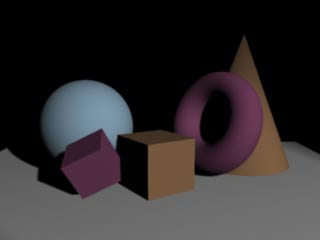




I knocked up a simple example for you. I rendered one image for the fill light, rim light (both white light) and occlusion. I then rendered a sequence for the key light. Hopefully you can see the video?
I brought this into shake and animated the intensities and colour of the lights, and multiplied over the occlusion, also animating this effect in and out again. Its a quick way of being able to tweak light colours to get the results you want without doing endless test renders. It takes a bit of getting used to, but the benefits of lighting this way can be massive. All in all it took be about 15 mins to put together this test, where as doing all the work in lighting would have taken me more than an hour. On a film you can make lighting tweaks on shots without re-renders, shot turnaround can be very quick.
Other passes you might need would be a beauty reflection (you might need raytracing for this depending on how you decide to do it) pass and lots of extra rgb matte passes, for tweaking objects in comp.
You will not be able to use subsurface scattering unless you have a way of using it only in the key light pass (you might want with snow) or any ambience/ambient colour in your shading for this technique. The only way would be to take it out of the light passes, and render a separate pass for just those components. Otherwise you will end up adding it over and over again.
Also using layers you would need to learn about dividing by the alpha channel before doing any colour corrections, and then post-mulitplying before using a 'merge'/'over'. This is because you are colour correcting on black so on the edges and where there is transparency the colour will not be true (you might want to read up on this, or I can try and explain in more detail in a later post)
If you think you might want to try this way of working, I would recommend doing a test like the one I have produced first to see if it suits you (you could try a test using it as a mood board for your animation). With this technique you really need to have a clear idea in your head of what your doing or else it can get really confusing.
I am in danger of spending all day on this post, so I will stop here for now.
As always, ask away if there is anything you would like explaining in more detail.
Tessa
No comments:
Post a Comment